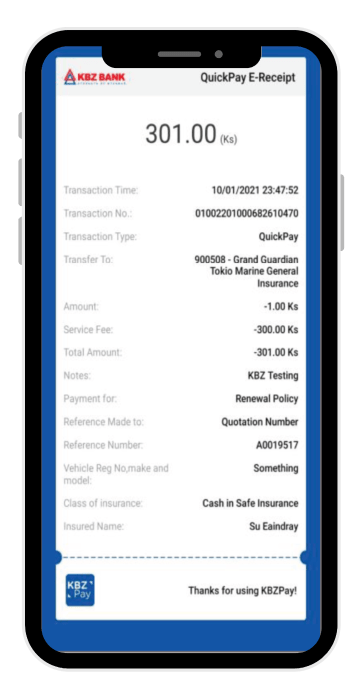Mobile Banking Process

Payment Process with MAB Mobile Banking
MAB Mobile Banking တွင် GGI Insurance ပေးဆောင်ပုံ အဆင်ဆင့်
Step (1)
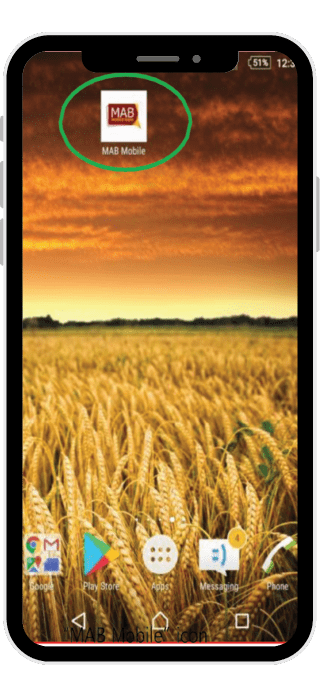
Step (2)
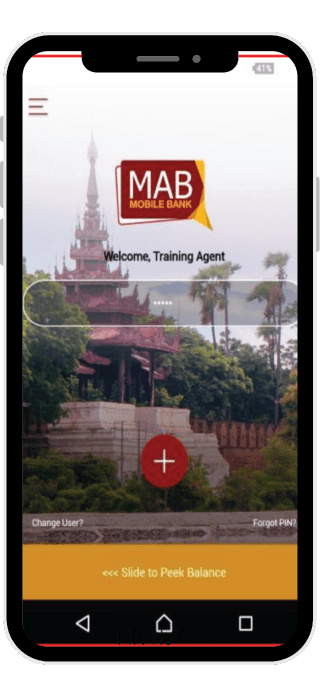
Step (3) : Lines Bar
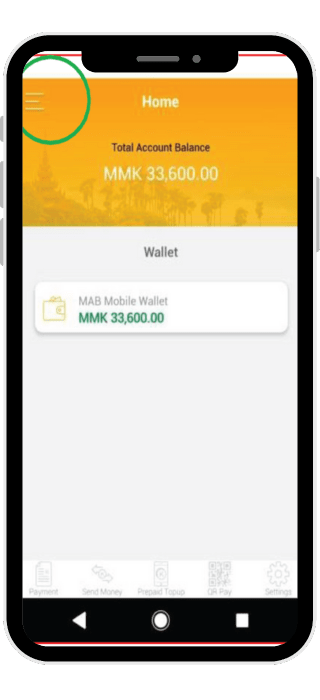
Step (4) : Payment Services
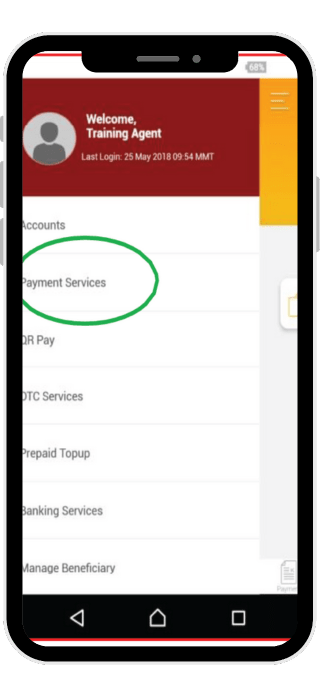
Step (5)
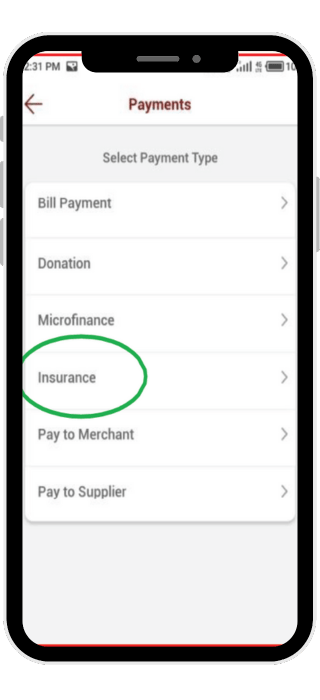
Step (6)
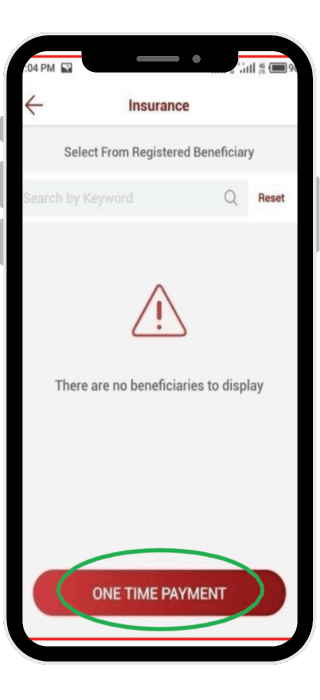
Step (7) : Insurance Company
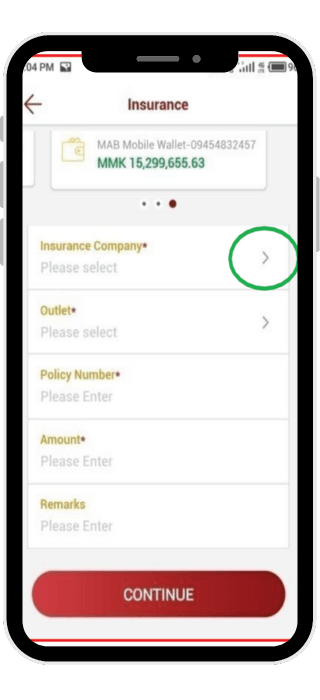
Step (8) : Click Insurance Company
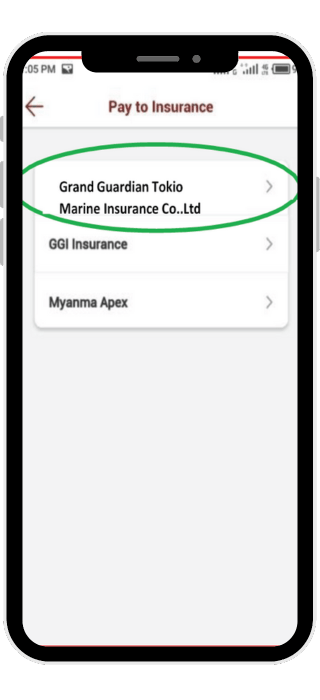
Step (9) : Click Outlet
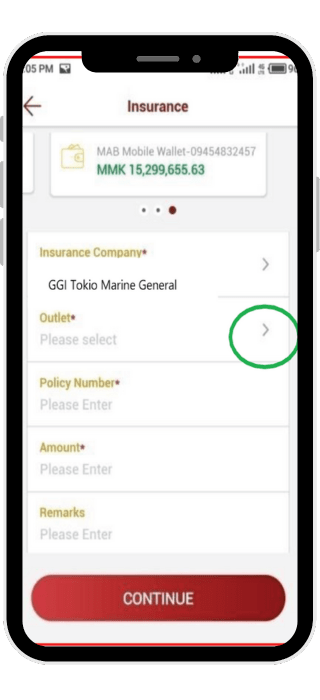
Step (10) : Select Insurance Product
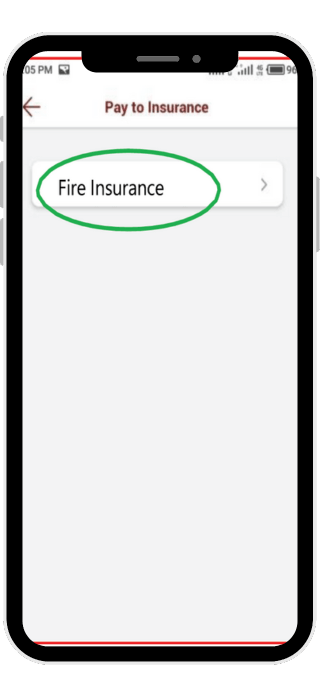
Step (11) : Confirmation Screen
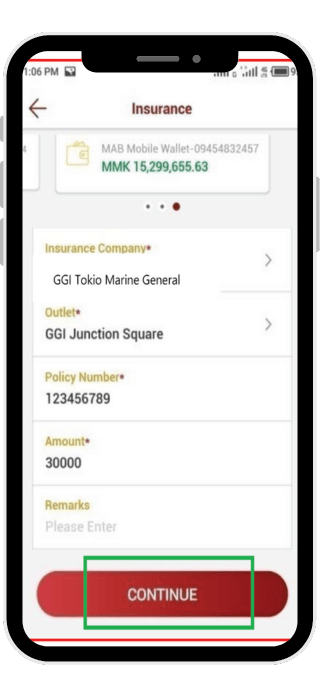
Step (12) : “Enter One Time Password”, ” Click CONFIRM”
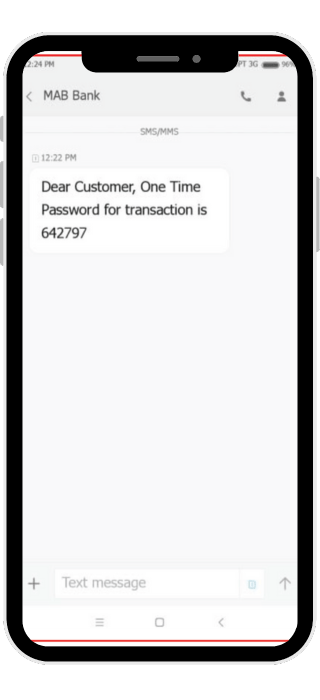
Step (13) : “Enter Policy Number &, Amount”, “Click Continue”
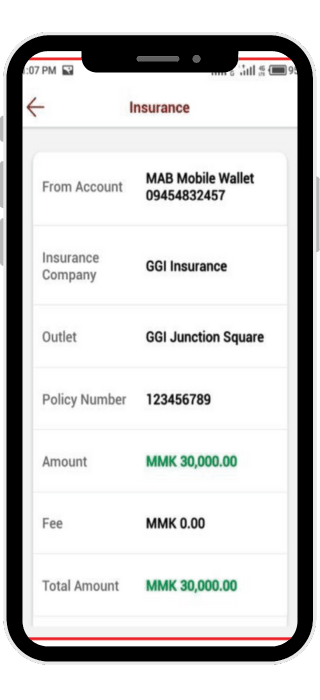
Step (14) : “One Time Password”
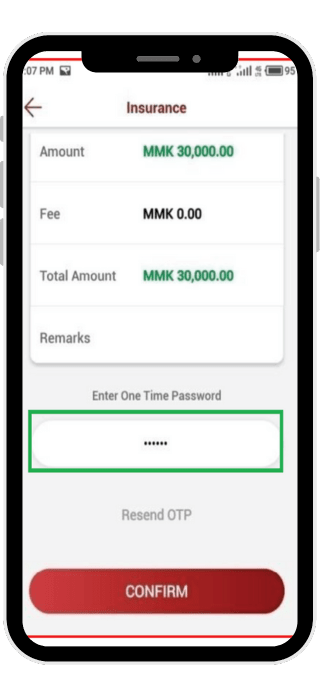
Step (15) : “Success Message”
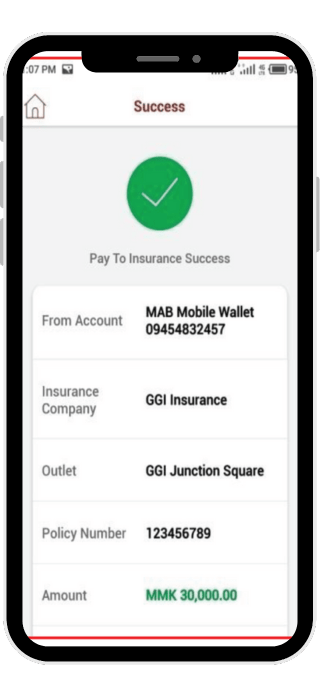

Payment Process with Yoma Bank Next Application
Yoma Bank Next Application တွင် GGI Insurance ပေးဆောင်ပုံ အဆင်ဆင့်
Yoma Bank Next Application ထဲသို့ ဝင်ပါကဖော်ပြပါ ပုံအတိုင်းမြင်ရမည် ဖြစ်သည်။
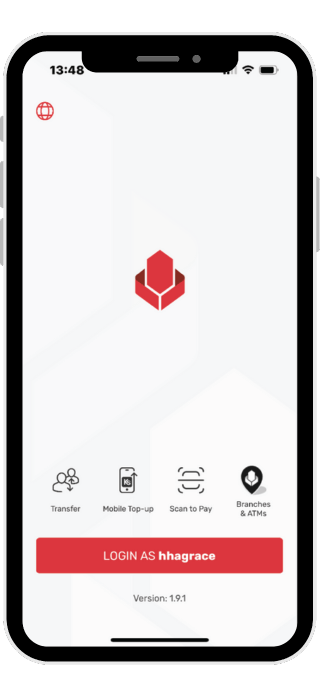
Bill Payment ထဲသို့ဝင်ပါ။
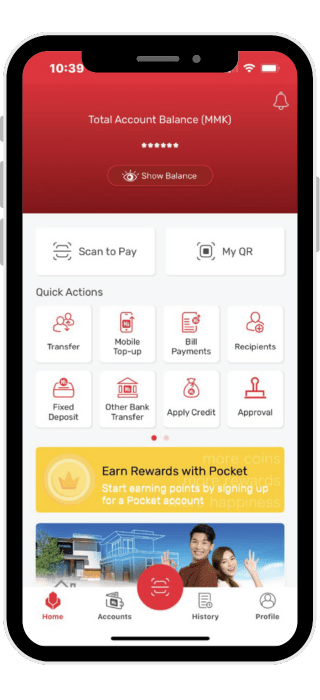
Insurance & Health ထဲသို့ဝင်ပါ။
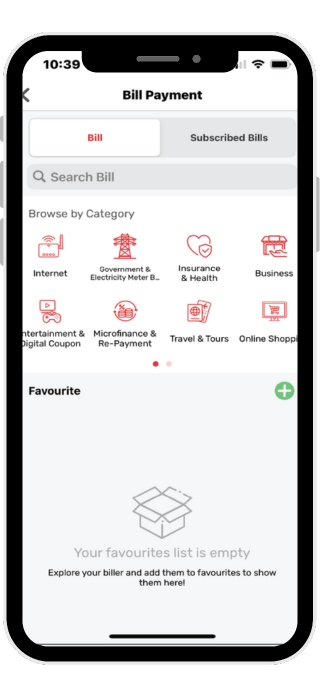
Grand Guardian Tokio Marine General Insurance ကို ရွေးချယ်ပါ။
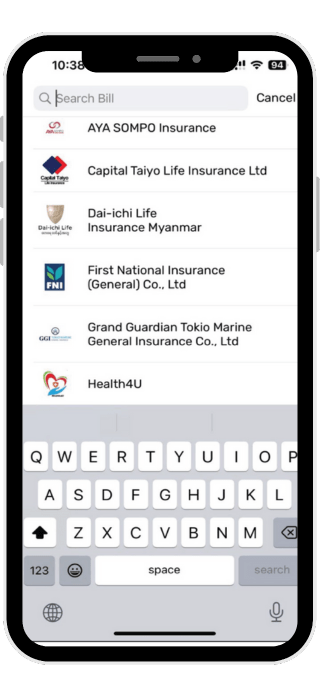
Payment အချက်အလက်များကို မှန်ကန်ပြည်စုံစွာဖြည့်ပြီး Next ကိုနှိပ်ပါ။
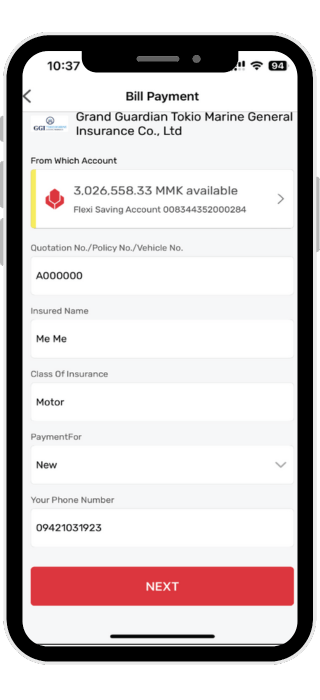
ငွေပေးချေမှု အောင်မြင်ပါသည်။
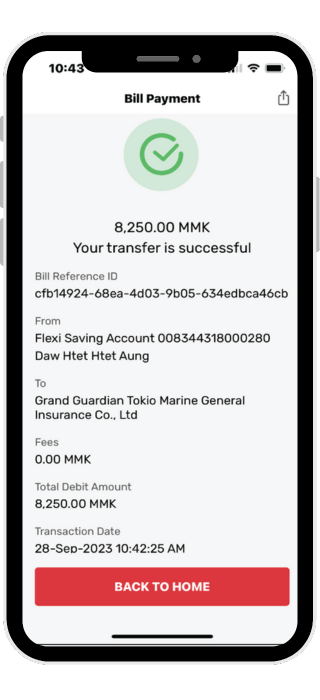

Payment Process with Yoma Bank DC App (Pay Bill)
Yoma Bank DC App (Pay Bill) တွင် GGI Insurance ပေးဆောင်ပုံ အဆင်ဆင့်
Pay Bill ကိုရွေးချယ်ပါ။
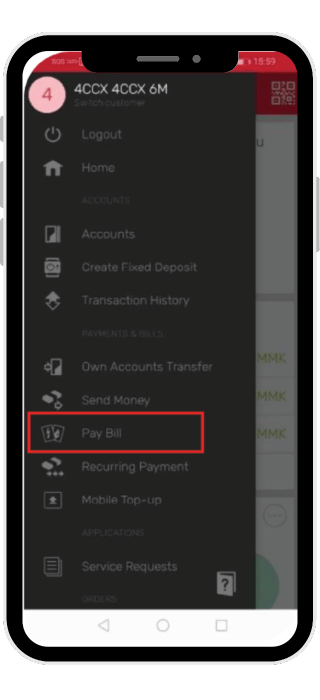
Search မှ Grand Guardian Tokio Marine General Insurance Co.,Ltd ဟုရိုက်ထည့်ပြီး ရွေးပါ။
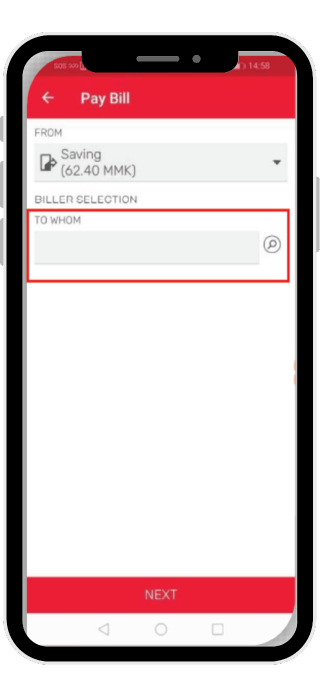
Drop Down တွင် Insurance Payment ကိုရွေးပါ။
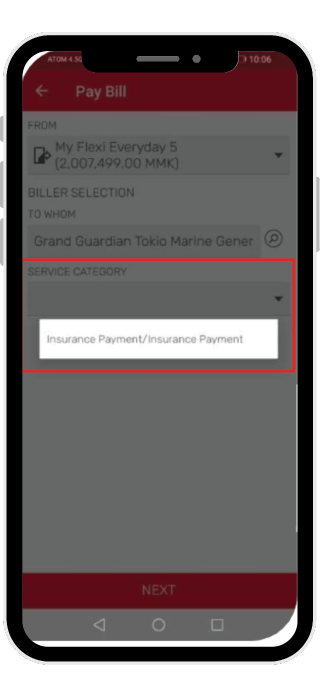
09 ထည့်၍ ဖုန်းနံပါတ် ဖြည့်ပါ။
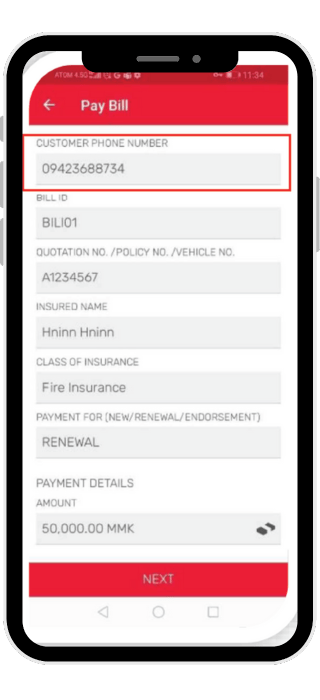
Bill ID တွင် နံပါတ် (သို့) အက္ခရာတစ်ခု ကို မဖြစ်မနေရိုက်ထည့်ပေးရပါမည်။
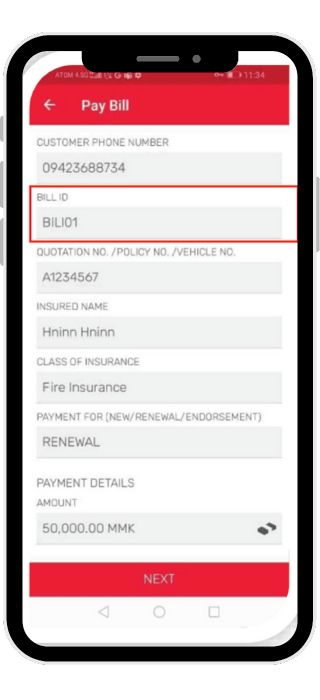
Policy No./Vehicle No. တွင် Insurance Company မှရရှိသော Document ပါ နံပါတ်အတိုင်းမှန်ကန်စွာထည့်သွင်းရမည်။
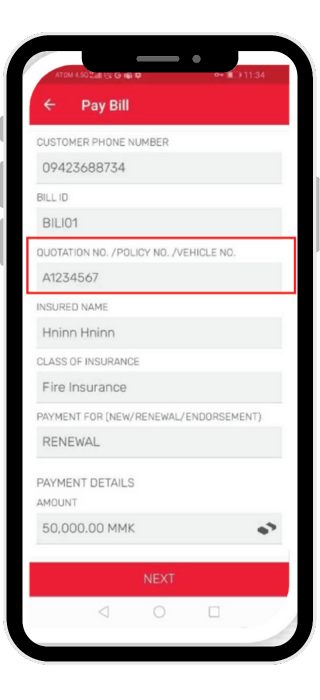
Class of Insurance တွင် မိမိတို့ ပေးသွင်းသည့် အာမခံ အမျိုးအစားကို ထည့်ရေးပေးရမည်။
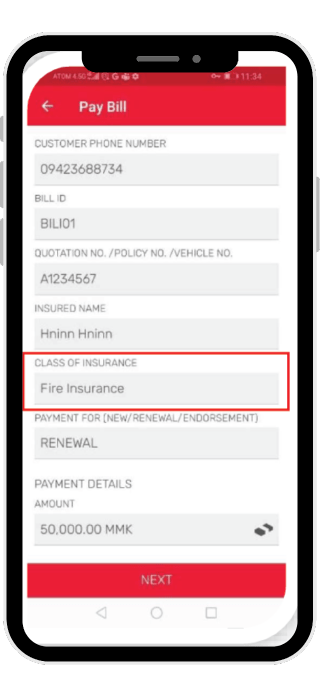
Payment For တွင် မိမိတို့ ပေးသွင်းသည့် အကြောင်းအရာကို ထည့်သွင်းပေးရမည်။
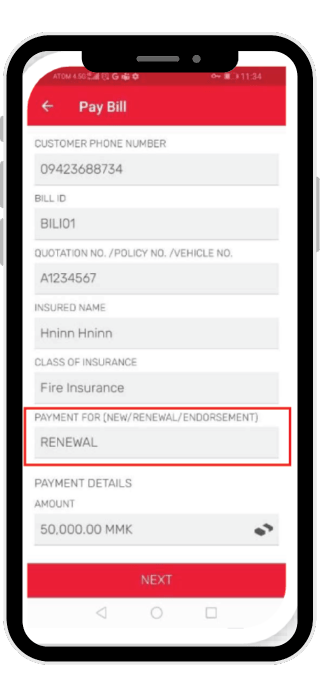
Amount တွင် မိမိတို့ သွင်းပေးရမည့် ပမာဏအား မှန်ကန်စွာထည့်ပါ။
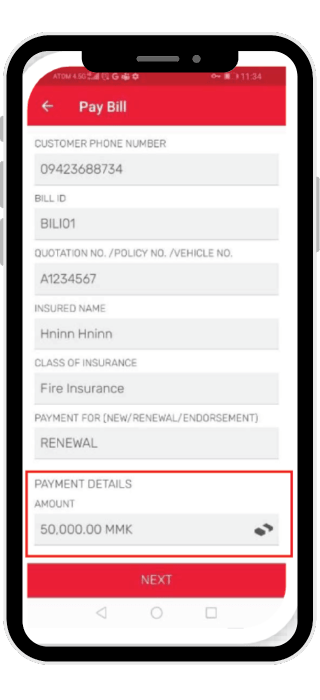
အချက်လက်များမှန်ကန်ပါက SIGN ကိုနှိပ်၍ ငွေပေးချေမှု ပြုလုပ်နိုင်ပါပြီ။
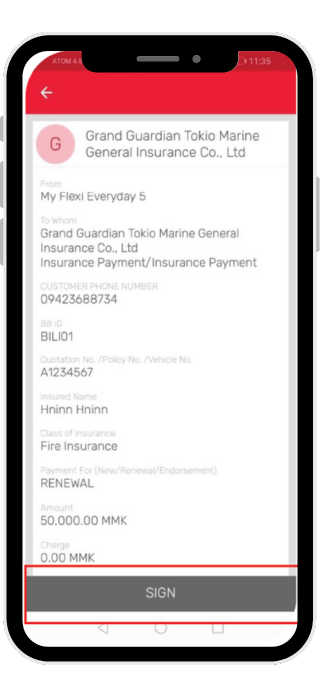
ငွေပေးချေမှု အောင်မြင်ပါသည်။
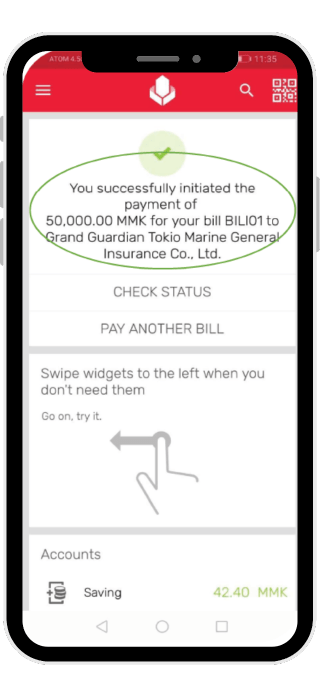

Payment Process with CBpay
CB Pay Application တွင် GGI Insurance ပေးဆောင်ပုံ အဆင်ဆင့်
Login ကိုနှိပ်ပါ။

မိမိ၏ PIN Code (သို့မဟုတ်) Finger Print ဖြင့် Login ဝင်ပါ။

ဘေလ်ပေးရန်ကို နှိပ်ပါ။
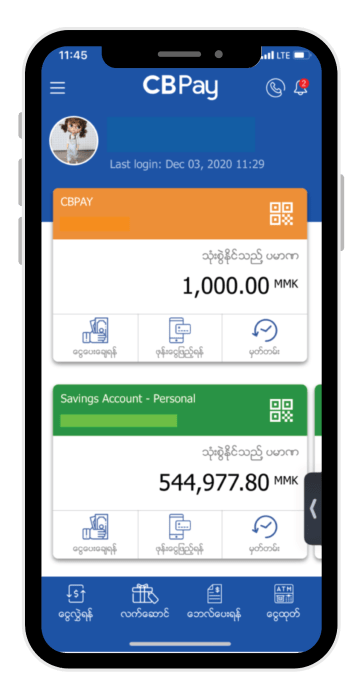
ဘေလ်အမျိုးအစားတွင် “Insurance Payment ” ကိုရွေးပါ။
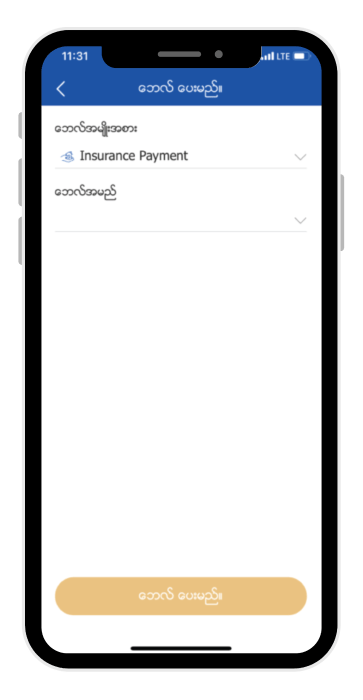
ဘေလ်အမည်တွင် “GGI TOKIO MARINE GENERAL INSURANCE”ကို ရွေးပီး “ဘေလ်ပေးမည်” ကိုနှိပ်ပါ။
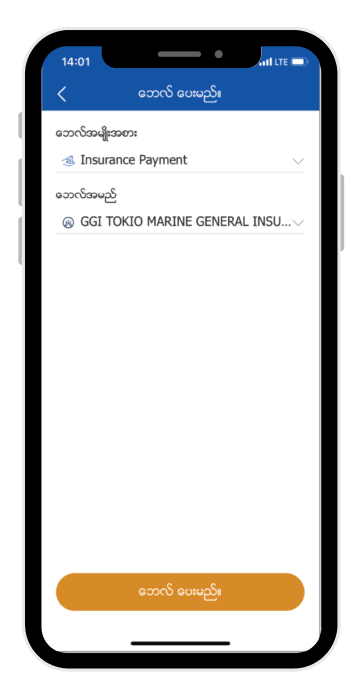
အထက်ဖော်ပြထားသည့်များကို ဖြည့်စွက်ပေးပြီး “ရှေ့ဆက်ရန်”ကို နှိပ်ပါ။
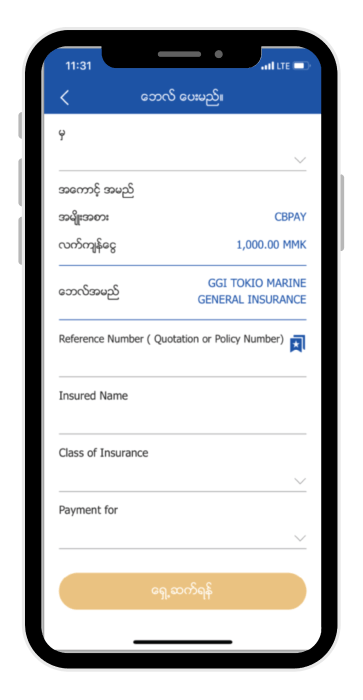
မှန်ကန်ပါက အတည်ပြုမည်ကို နှိပ်ပါ။ အတည်ပြုပြီးပါက ဘေလ်ပေးဆောင် အောင်မြင်ပါသည်။

ဘေလ်ပေးဆောင်ခြင်း အောင်မြင်ပြီး ပြေစာကို မိမိဖုန်း gallery တွင် အလိုအလျောက် သိမ်းဆည်းပေးမည်ဖြစ်ပါသည်။
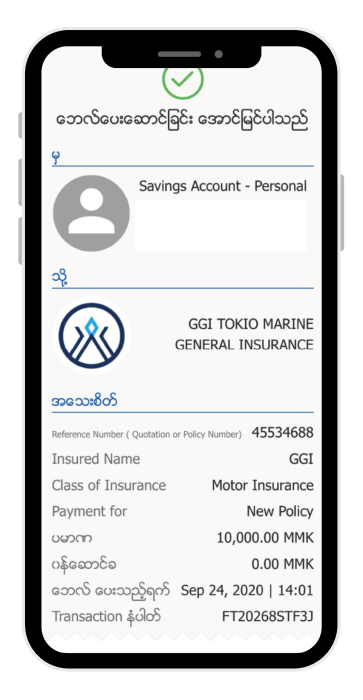

Payment Process with AYA Mobile Banking
AYA Bill Payment Application တွင် GGI Insurance ပေးဆောင်ပုံ အဆင်ဆင့်
AYA mBanking 2.0သို့ဝင်ရန် နှိပ်ပါ။
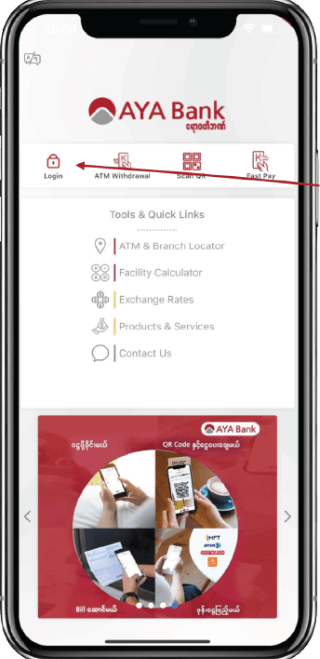
login ဝင်ရန် username နှင့် password မှန်ကန်စွာဖြည့်စွက်ပါ။

menu တွင် bill payment အား ရွေးချယ်ပါ။
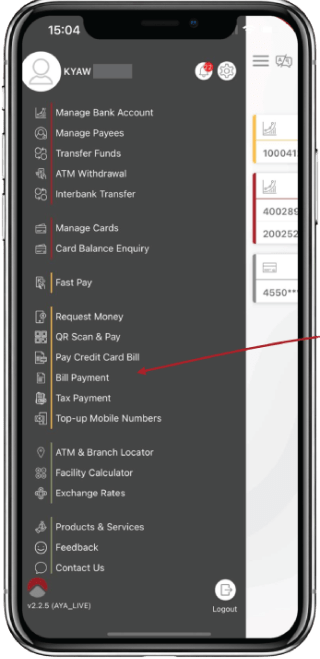
ပေးသွင်းရန် ငွေစုစာရင်း အား ရွေးချယ်ပါ။
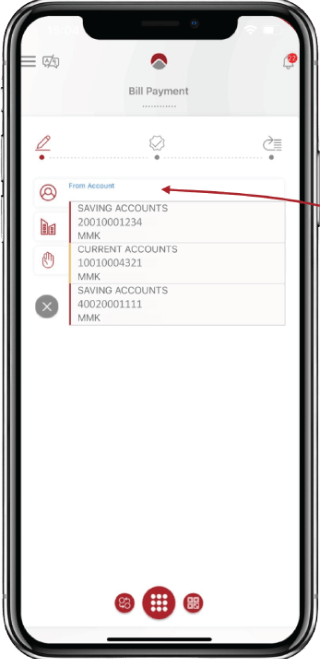
မိမိပေးသွင်းရမည့် Coporate အား ရွေးချယ်ပါ။
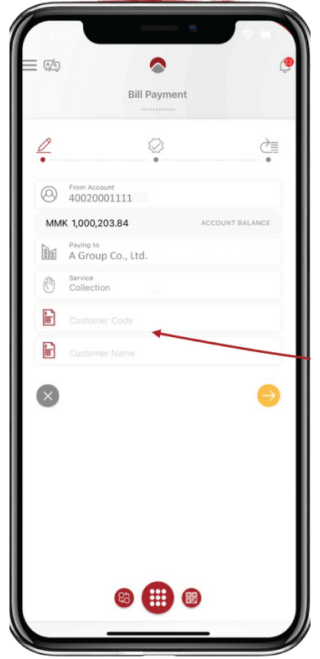
ပေးသွင်းရမည့် Corporate အားရွေးချယ်ပြီးနောက် သတ်မှတ်ထားသော Reference များကို ထည့်သွင်းပါ။
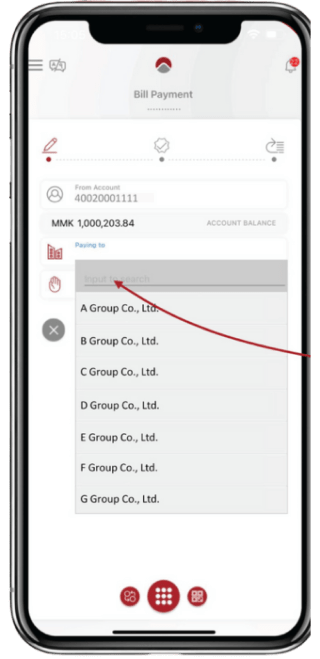
မိမိပေးချေရမည့် ငွေပမာဏအား ထည့်သွင်းပါ။
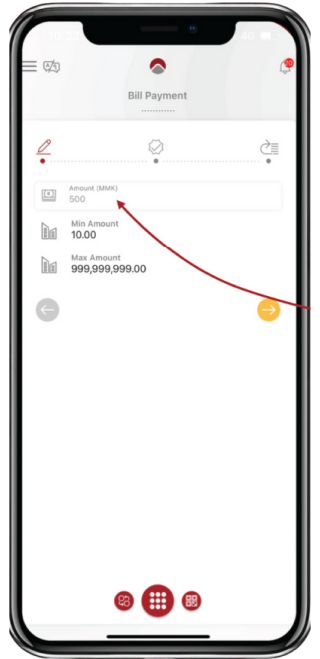
ဖြည့်စွက်ထားသော အချက်အလက်များ မှန်၊မမှန် စစ်ဆေးပါ။
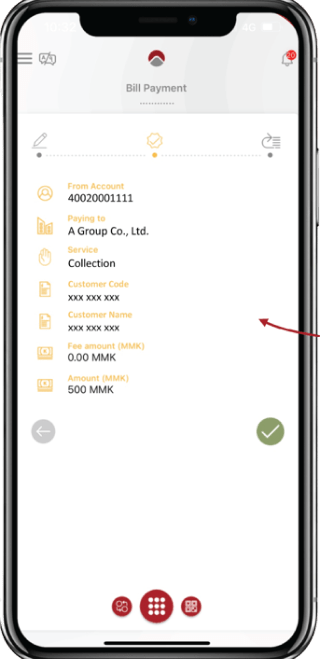
OTP code အားတောင်းဆို၍ ထည့်သွင်းကာ ငွေပေးချေမှုအား ပြုလုပ်ပါ။
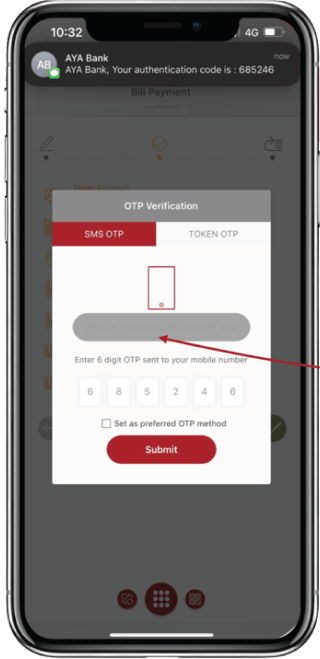
ငွေပေးချေမှု အောင်မြင်ပါသည်။
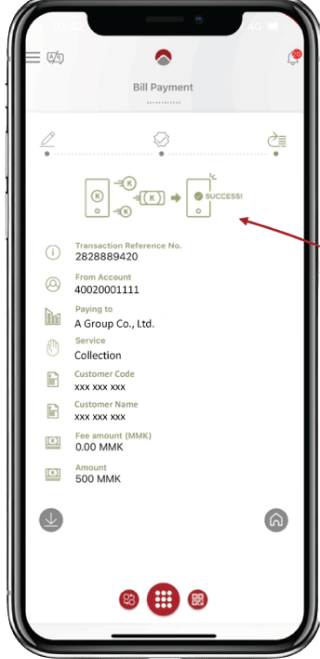

Payment Process with AYA Bill Payment
AYA Pay (User Journey)
Customers open AYA Pay App and choose Pay Bill icon.
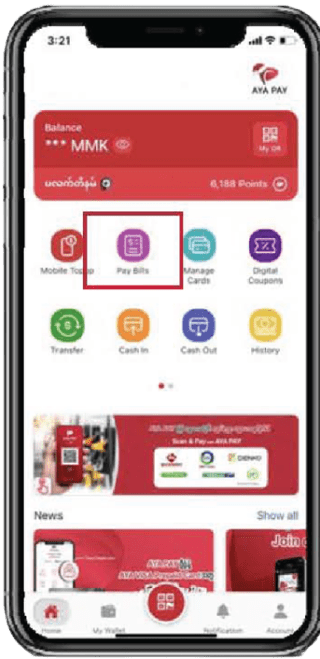
Customers click on “Insurance” then organization logo or search in the search bar.
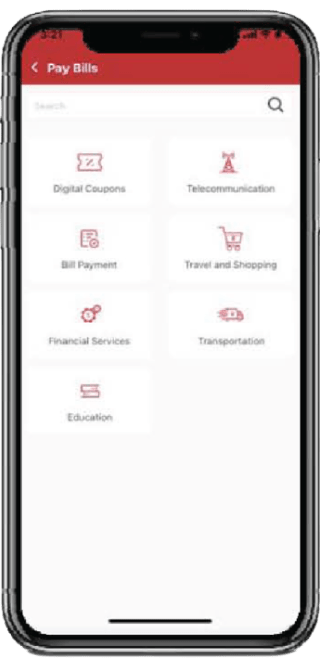
Fill required information (Fields are shown as sample and it can be changeable)
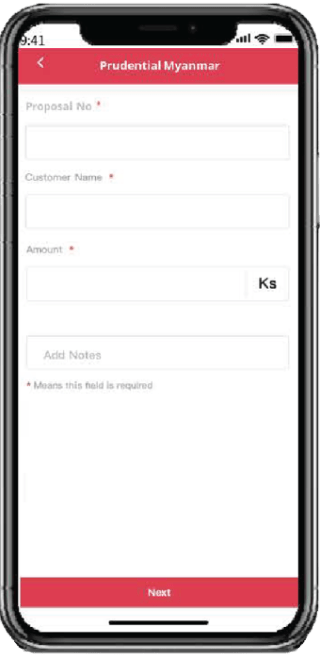
Check the info and click confirm.
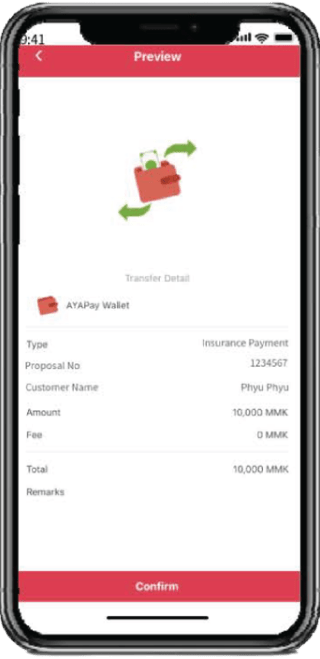
Type PIN number
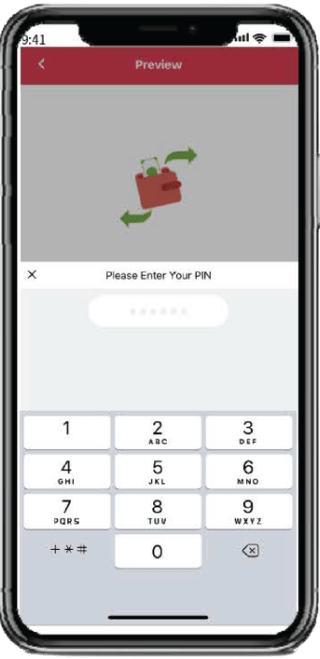
Transaction is successfully done.
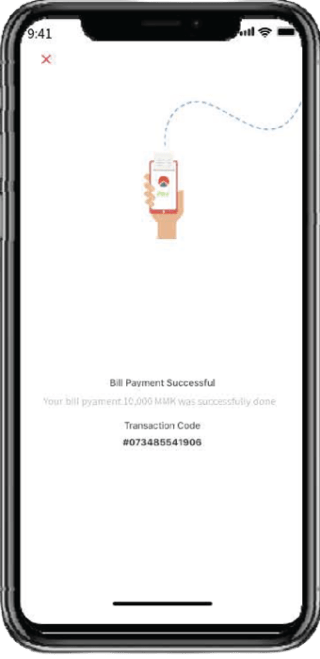

Payment Process with KBZ Mobile Banking
“Grand Guardian Tokio Marine General Insurance” သို့ KBZ Mobile Banking မှတဆင့် QuickPay ဖြင့် ငွေပေးသွင်းပုံအဆင့်ဆင့်
KBZ Mobile Banking ပင်မစာမျက်နှာမှ QuickPay ကို ရွေးချယ်ပါ။
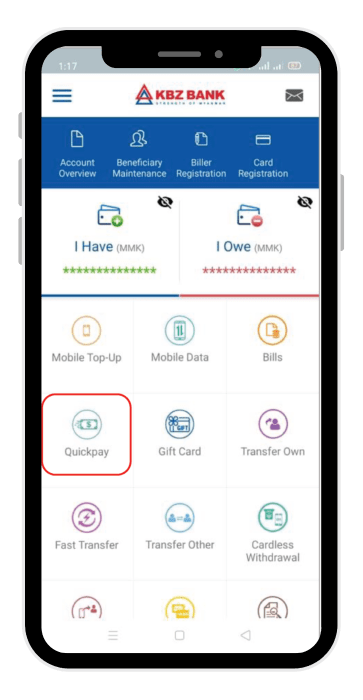
မိမိပေးသွင်းမည့် ကုမ္ပဏီကို စာရိုက်ရှာပါ။
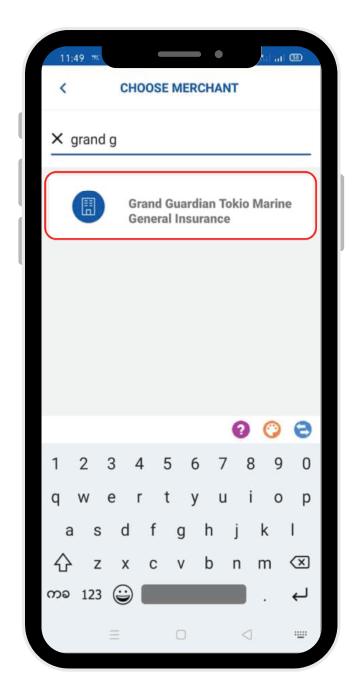
အချက်အလက်များ မှန်ကန်စွာဖြည့်ပီး Submit ကိုနှိပ်ပါ။
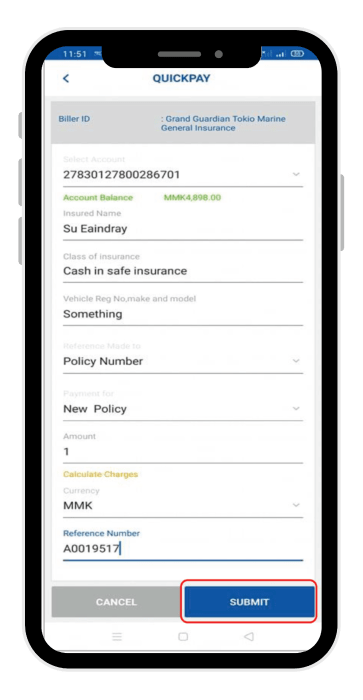
ဖြည့်ထားသည်များ မှန်မမှန် စစ်ဆေးပီး Confirm ကိုနှိပ်ပါ။
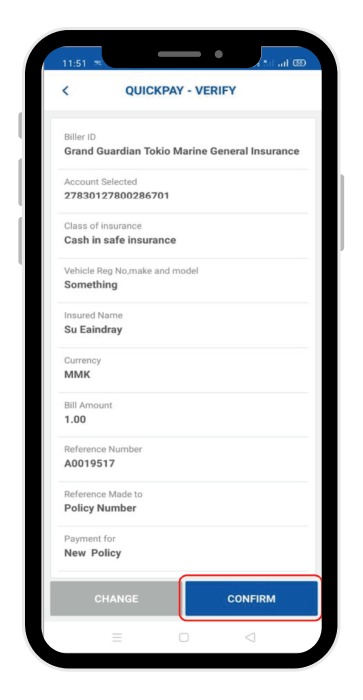
SMS မှ OTP (6) လုံးရိုက်ထည့်၍ OK နှိပ်ပီးငွေပေးချေပါ။
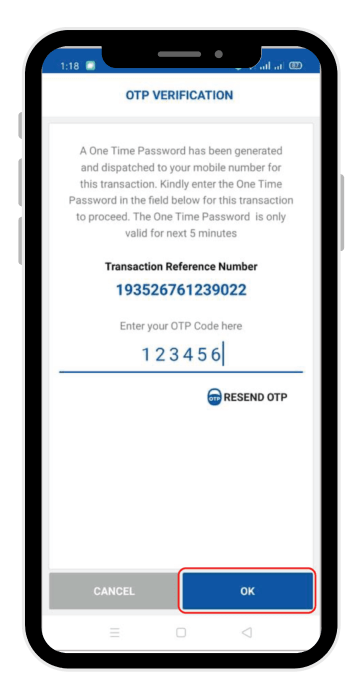
ငွေပေးချေမှုအောင်မြင်ပါသည်။
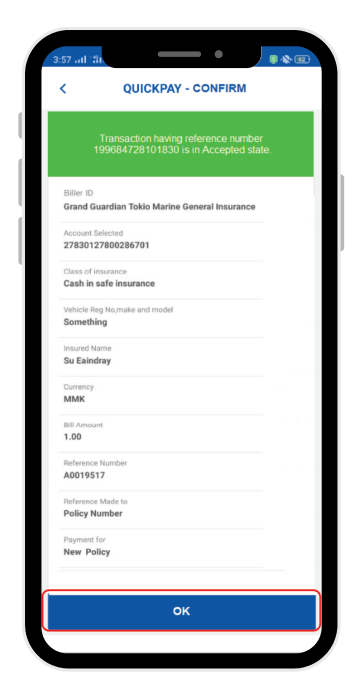

Payment Process with Kpay
“Grand Guardian Tokio Marine General Insurance” သို့ KBZPay (New Version) မှတဆင့် QuickPay ဖြင့် ငွေပေးသွင်းပုံအဆင့်ဆင့်
KBZPAY ပင်မစာမျက်နှာမှ Life ကိုနှိပ်ပီး QuickPay ကို ရွေးချယ်ပါ။
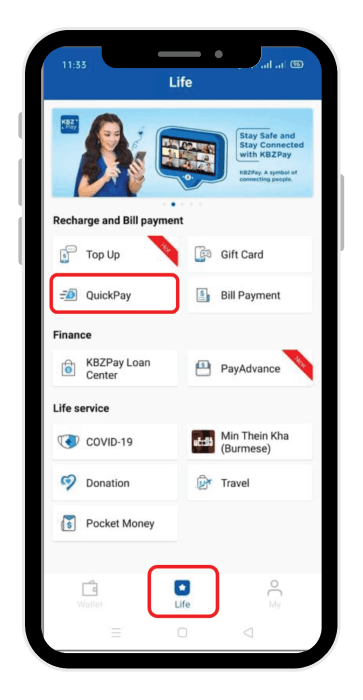
မိမိပေးသွင်းမည့် ကုမ္ပဏီကို သက်ဆိုင်ရာ Category တွင်ရွေးချယ်ပြီးရှာပါ။
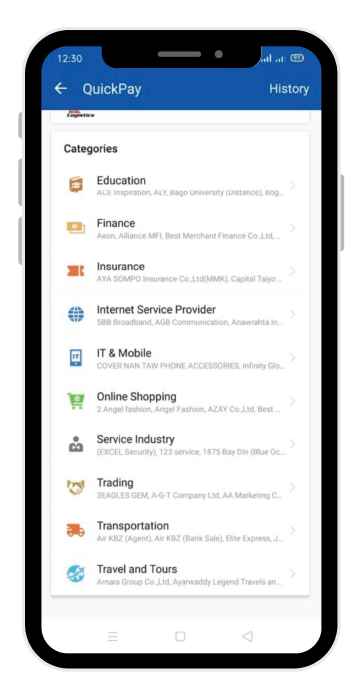
သို့မဟုတ် Search Box မှ မိမိပေးသွင်းမည့် ကုမ္ပဏီကို စာရိုက်ရှာပါ။
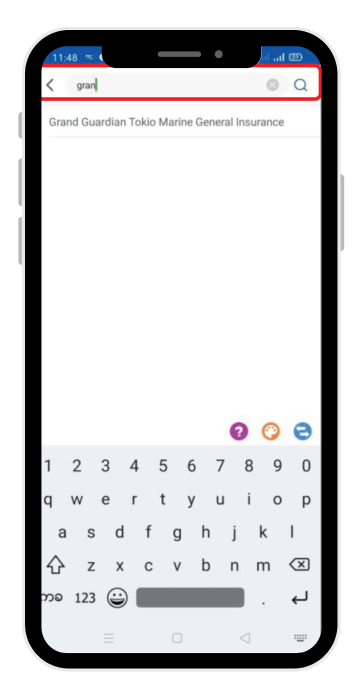
Payment အချက်အလက်များကို မှန်ကန်ပြည့်စုံစွာဖြည့်ပီး Submit ကိုနှိပ်ပါ။
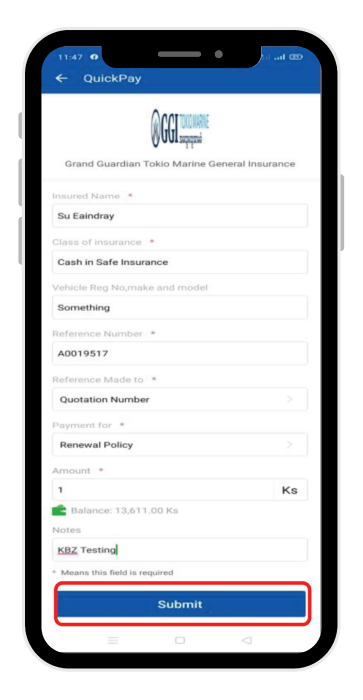
အချက်အလက်များ မှန်မမှန်စစ်ဆေး၍ Pay Now ကိုနှိပ်ပါ။
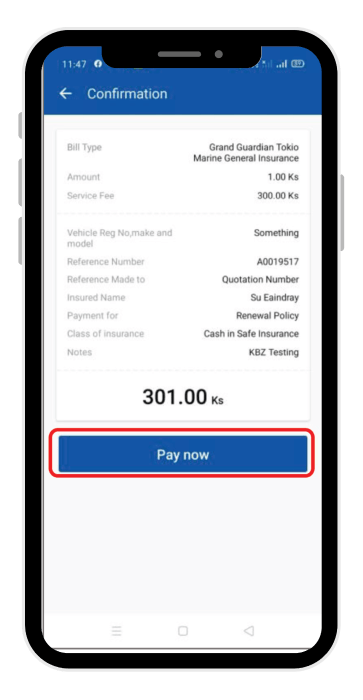
မိမိ၏ PIN (6)လုံး ရိုက်ထည့်၍ ငွေပေးချေပါ။
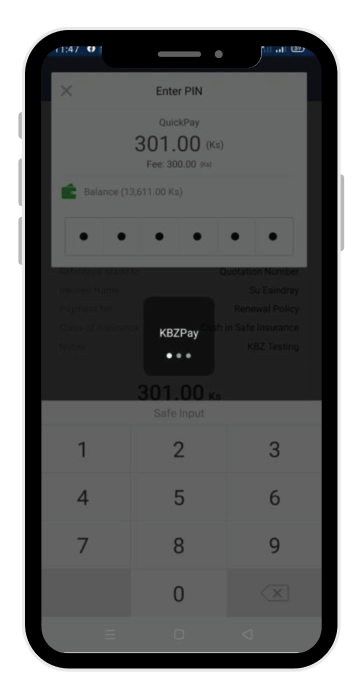
ငွေပေးချေမှု အောင်မြင်ပါသည်။
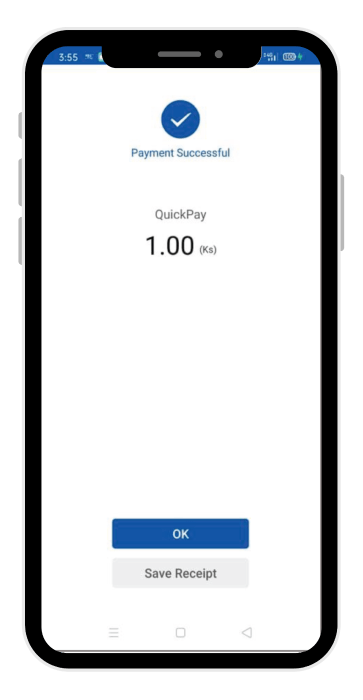
Save Receipt ကိုနှိပ်ပြီး KBZ QuickPay Receipt အား သိမ်းထားနိုင်ပါသည်။
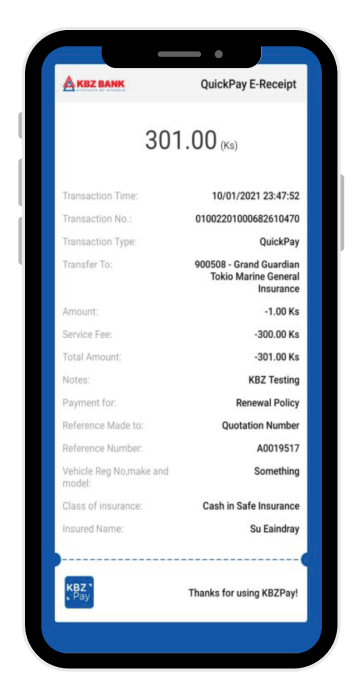
“Grand Guardian Tokio Marine General Insurance” သို့ KBZPay (Old Version) မှတဆင့် QuickPay ဖြင့် ငွေပေးသွင်းပုံအဆင့်ဆင့်
KBZPAY ပင်မစာမျက်နှာမှ QuickPay ကို ရွေးချယ်ပါ။
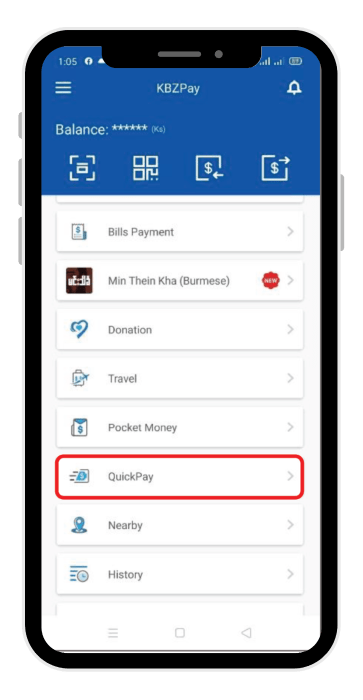
မိမိပေးသွင်းမည့် ကုမ္ပဏီကို သက်ဆိုင်ရာ Category တွင်ရွေးချယ်ပြီးရှာပါ။
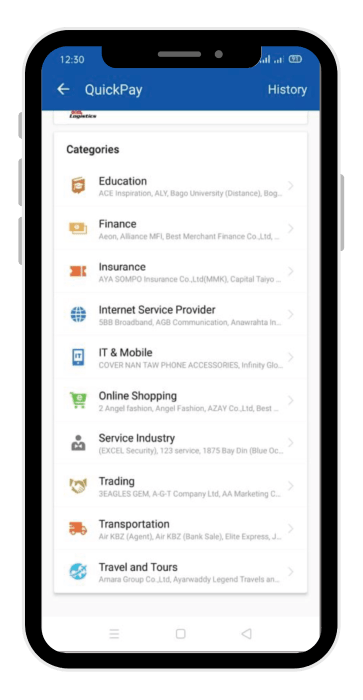
သို့မဟုတ် Search Box မှ မိမိပေးသွင်းမည့် ကုမ္ပဏီကို စာရိုက်ရှာပါ။
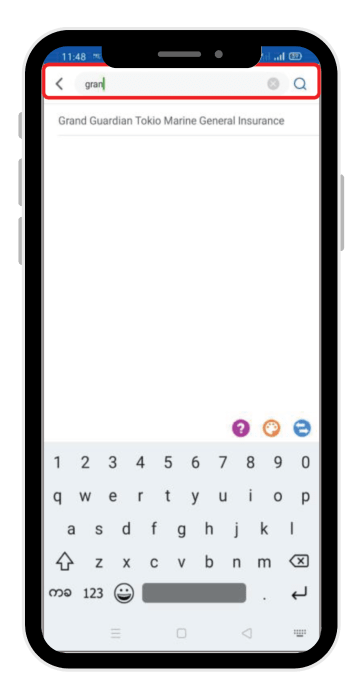
Payment အချက်အလက်များကို မှန်ကန်ပြည့်စုံစွာဖြည့်ပီး Submit ကိုနှိပ်ပါ။
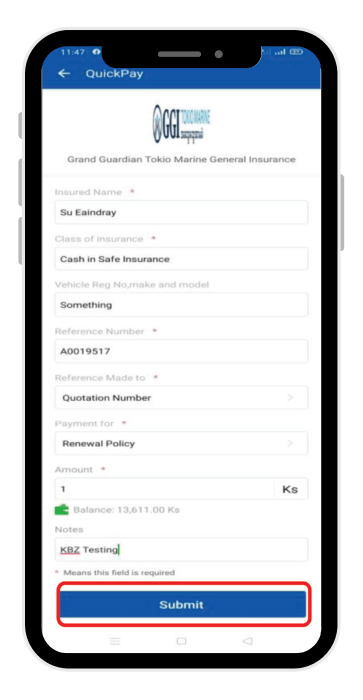
အချက်အလက်များ မှန်မမှန်စစ်ဆေး၍ Pay Now ကိုနှိပ်ပါ။
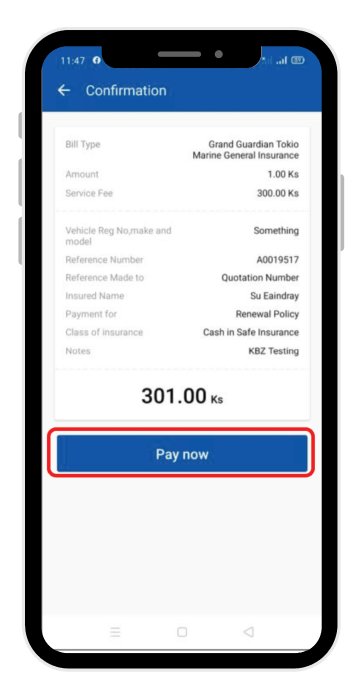
မိမိ၏ PIN (6)လုံး ရိုက်ထည့်၍ ငွေပေးချေပါ။
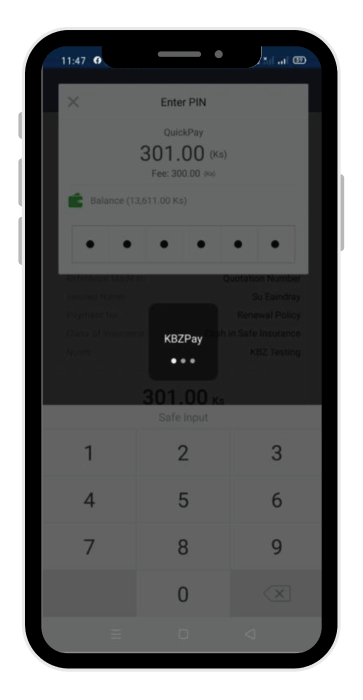
ငွေပေးချေမှု အောင်မြင်ပါသည်။
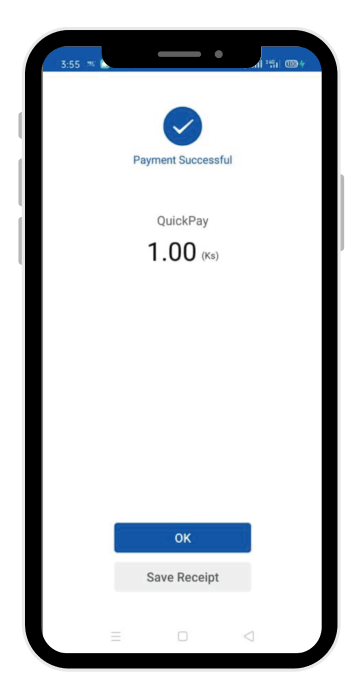
Save Receipt ကိုနှိပ်ပြီး KBZ QuickPay Receipt အား သိမ်းထားနိုင်ပါသည်။